TABLE에 CSS를 정의할 때!
페이지 정보
작성자본문
TABLE에 CSS를 정의할 때!
가장 중요한 것은!
<TR>, <TD> 이 태그에 아무런 속성을 쓰지도...class를 지정하지도 않는 것이다.
<TABLE class=my_table>요롷게 하나만 지정해놓고 그것을 활용하는 것이다.
왜냐면...
1. CSS Rebooting이 가장 쉬운게...아마도 데이타위주의 테이블...
아래처럼 하면 꽤 쉬워진다. 각각의 td를 여러 각도로 그룹핑을 해두면...여러모로 쉬워질수밖에 없다.
2. 웹 페이지의 정보나 소스를 브라우저에서 긁어가서 웹에디터에 넣기도 좋고
소스보기로 해당 소스를 카피해서 다른 데 이용하기도 쉬워진다.
<TD>에 속성이 없으면 그만큼 초보, 깡통들도 카피하기 쉬워진다.
한마디로....<TD>에 적용된 속성이 중요한게 아니라...<TD>내의 데이타가 중요한 것이다.
3. 오히려..위의 2가지가 나한테도 이익이다.
회사의 IR자료같은 것은 회사내의 사이트 대여섯 사이트에 꼭! 들어간다.
저러면...바깥 상황이 어떻든...<TABLE>과 CSS코드만 카피하면 된다.
class를 정의할 때...
p a {} --><P>태그안의 모든 <A>태그
.mem a {} --> mem이라는 class안의 모든 <A>태그
P .mem {} --> <P>태그안의 모든 mem이라는 class를 가진 태그들
.ttt tr.www td {} --> ttt라는 테이블안의 www라는 tr안의 td
이렇게 지정할 수 있다.
<style>
table.my_table {}
.my_table caption {}
.mytable tr{}
.mytable th {}
.mytable td {}
.mytable tbody {}
.mytable thead {}
.mytable tfoot {}
col.td1 {}
col.td2 {}
col.td3 {}
</style>
이렇게 지정하면 <TD>태그에 아무런 속성을 주지 않고도 TABLE을 만들 수 있다.
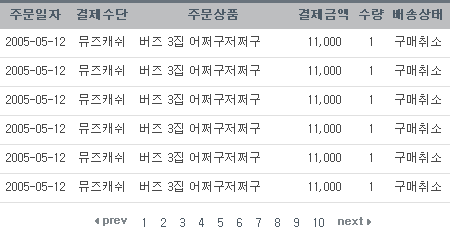
위 이미지의 예를 들어 설명하겠다.
1. <TABLE>에 CSS 적용하기.
<TABLE>태그는 그룹, 블록속성을 지닌 Object태그이다.
Object태그에 지정할 수 있는 width, margin, border, background를 지정한다.
.my_table {
border-top:3px solid #69737C;
margin-left:15px;margin-right:15px;margin-bottom:0px;
width:560px;
border-collapse:collapse;
}
2. THEAD, TBODY, TFOOT 구분, 정리하기
위 그림에서 주문일자, 결제수단이 배열된 TH들이 THEAD그룹으로 묶을 수 있다.
리스트의 내용이 반복되는 부분을 TBODY그룹으로
페이징 네비게이션부분을 TFOOT으로 나눌 수 있다.
만약 THEAD, TBODY, TFFOT, COL태그에 잘 모른다면 본인의 포스트 요기를 참고하기 바람!
3. THEAD
테이블의 상위그룹에 배치한다.
.mytable thead {}이나 .mytable th {}로 해도 된다.
만약 thead그룹에 2줄의 row가 필요하다면...th와 td로 구분할 필요가 있다면...
.my_table thead th {}, .my_table thead td {} 이렇게 할 수 있다.
(CSS 태그내 태그정의 3단계 이상 정의하는 것은...익스6.0(SP2), 넷스8.0부터 가능하다.)
.my_table th {
font-weight:bolder;color:#4D5B67;
background-color:#BDBEC0;
padding-top:6px;padding-bottom:6px;
text-align:center;
vertical-align:top;
}
TIP : HTML코딩상에서 <thead>태그는
<table>가장 밑에 코딩해도 브라우저에선 가장 상단(<caption>보단 밑)에 위치한다.
<table>가장 밑에 코딩해도 브라우저에선 가장 상단(<caption>보단 밑)에 위치한다.
4. TBODY
테이블의 중단그룹에 배치한다.
위의 경우엔 <th>태그를 써서 여러방법을 쓸 수 있지만...
<tfoot>에도 <td>가 존재하므로 .my_table tbody 로 해야한다.
.my_table tbody td {
color:#494949;
vertical-align:middle;
border-bottom:1px solid #E0E0E0;
padding-top:4px;padding-bottom:4px;
}
5. TFOOT
테이블의 하단그룹을 배치한다.
.my_table tfoot {} 으로 해야한다.
.my_table tfoot {padding-top:17px;padding-bottom:12px;word-spacing:9px;text-align:center;}
.my_table tfoot a:link {font-size:12px;color:#4F5B65;}
.my_table tfoot a:visited {font-size:12px;color:#4F5B65;}
.my_table tfoot a:active {font-size:12px;color:#4F5B65;}
.my_table tfoot a:hover {font-size:12px;color:#FA3333;}
.my_table tfoot a:link {font-size:12px;color:#4F5B65;}
.my_table tfoot a:visited {font-size:12px;color:#4F5B65;}
.my_table tfoot a:active {font-size:12px;color:#4F5B65;}
.my_table tfoot a:hover {font-size:12px;color:#FA3333;}
6.COL
col태그는 같은 "행"에 있는 <td>를 그룹핑하는 태그이다.
만약 THEAD, TBODY, TFFOT, COL태그에 잘 모른다면 본인의 포스트 요기를 참고하기 바람!
위의 그림에서 모든 td는 가운데정렬이지만 주문상품이 배치되는 td행만 좌측정렬이다.
col {text-align:center}
col.good {text-align:left;}
col에 CSS를 정의하는 것은
tr, td에 정의하는 것보다 나중순위, thead, tbody, tfoot에 정의하는 것보다 우선순위이다.
col태그에 CSS를 적용할 때는 위의 우선순위를 잘 따져보고 정의해야한다.
위의 예 3.THEAD를 예로 들자면
.my_table thead로 정의했다면 3번째 th는 좌측정렬되고
.my_table th로 정의했다면 3번째 th는 가운데정렬될 것이다.
수량에 bold처리를 하고 싶다면
col.num {font-weight:bolder;}라고 정의하고, 5번째 col에 <col class=num>을 지정하면 된다.
<col>
<col>
<col class=good>
<col>
<col class=num>
<col>
위의 그림 예에 적용한 HTML과 CSS원본입니다.
설명하기 위해 조금 바꿨던 것도 있긴 하지만...
<style>
.my_table {
border-top:3px solid #69737C;
margin-left:15px;margin-right:15px;margin-bottom:0px;
width:560px;
border-collapse:collapse;
}
.my_table {
border-top:3px solid #69737C;
margin-left:15px;margin-right:15px;margin-bottom:0px;
width:560px;
border-collapse:collapse;
}
col {text-align:center}
col.good {text-align:left;}
col.good {text-align:left;}
.my_table th {
font-size:12px;font-weight:bolder;color:#4D5B67;
background-color:#BDBEC0;
padding-top:6px;padding-bottom:6px;
text-align:center;
vertical-align:top;
}
font-size:12px;font-weight:bolder;color:#4D5B67;
background-color:#BDBEC0;
padding-top:6px;padding-bottom:6px;
text-align:center;
vertical-align:top;
}
.my_table tbody td {
font-size:12px;color:#494949;
vertical-align:middle;
border-bottom:1px solid #E0E0E0;
padding-top:4px;padding-bottom:4px;
}
font-size:12px;color:#494949;
vertical-align:middle;
border-bottom:1px solid #E0E0E0;
padding-top:4px;padding-bottom:4px;
}
.my_table tfoot {padding-top:17px;padding-bottom:12px;word-spacing:9px;text-align:center;}
.my_table tfoot a:link {font-size:12px;color:#4F5B65;}
.my_table tfoot a:visited {font-size:12px;color:#4F5B65;}
.my_table tfoot a:active {font-size:12px;color:#4F5B65;}
.my_table tfoot a:hover {font-size:12px;color:#FA3333;}
</style>
.my_table tfoot a:link {font-size:12px;color:#4F5B65;}
.my_table tfoot a:visited {font-size:12px;color:#4F5B65;}
.my_table tfoot a:active {font-size:12px;color:#4F5B65;}
.my_table tfoot a:hover {font-size:12px;color:#FA3333;}
</style>
<table border=0 cellpadding=0 cellspacing=0 class=my_table>
<col>
<col>
<col class=good>
<col>
<col>
<col>
<thead>
<tr>
<th>주문일자</th>
<th>결제수단</th>
<th>주문상품</th>
<th>결제금액</th>
<th>수량</th>
<th>배송상태</th>
</tr>
</thead>
<tbody>
<tr>
<td>2005-05-12</td>
<td>뮤즈캐쉬</td>
<td>버즈 3집 어쩌구저쩌구</td>
<td>11,000</td>
<td>1</td>
<td>구매취소</td>
</tr>
<tr>
<td>2005-05-12</td>
<td>뮤즈캐쉬</td>
<td>버즈 3집 어쩌구저쩌구</td>
<td>11,000</td>
<td>1</td>
<td>구매취소</td>
</tr>
<tr>
<td>2005-05-12</td>
<td>뮤즈캐쉬</td>
<td>버즈 3집 어쩌구저쩌구</td>
<td>11,000</td>
<td>1</td>
<td>구매취소</td>
</tr>
</tbody>
<tfoot>
<td colspan=12>
<a href="#"><img src=/images/common/btn_page_prev.gif></a>
<a href="#">1</a>
<a href="#">2</a>
<a href="#">3</a>
<a href="#">4</a>
<a href="#">5</a>
<a href="#">6</a>
<a href="#">7</a>
<a href="#">8</a>
<a href="#">9</a>
<a href="#">10</a>
<a href="#"><img src=/images/common/btn_page_next.gif></a>
</td>
</tfoot>
</table>
<col>
<col>
<col class=good>
<col>
<col>
<col>
<thead>
<tr>
<th>주문일자</th>
<th>결제수단</th>
<th>주문상품</th>
<th>결제금액</th>
<th>수량</th>
<th>배송상태</th>
</tr>
</thead>
<tbody>
<tr>
<td>2005-05-12</td>
<td>뮤즈캐쉬</td>
<td>버즈 3집 어쩌구저쩌구</td>
<td>11,000</td>
<td>1</td>
<td>구매취소</td>
</tr>
<tr>
<td>2005-05-12</td>
<td>뮤즈캐쉬</td>
<td>버즈 3집 어쩌구저쩌구</td>
<td>11,000</td>
<td>1</td>
<td>구매취소</td>
</tr>
<tr>
<td>2005-05-12</td>
<td>뮤즈캐쉬</td>
<td>버즈 3집 어쩌구저쩌구</td>
<td>11,000</td>
<td>1</td>
<td>구매취소</td>
</tr>
</tbody>
<tfoot>
<td colspan=12>
<a href="#"><img src=/images/common/btn_page_prev.gif></a>
<a href="#">1</a>
<a href="#">2</a>
<a href="#">3</a>
<a href="#">4</a>
<a href="#">5</a>
<a href="#">6</a>
<a href="#">7</a>
<a href="#">8</a>
<a href="#">9</a>
<a href="#">10</a>
<a href="#"><img src=/images/common/btn_page_next.gif></a>
</td>
</tfoot>
</table>
추신:
절대적 경고!
아직까지 CSS 맨 처음에 td {}라고 해놓고
color. font-size, font-family, line-height 미리 정해놓고 쓰는 분들...
그럼 이 포스트에 있는 걸로 색상 바꾸고 글자크기바꾸고 그렇게 안됩니다.
태그셀렉터는 최소한으로....font-family정도만 정의하고 하는 것이 CSS코딩의 첫 발걸음!!!

